How to Use Power Apps for Your Business – Power Apps is a low-code platform that enables enterprises to build unique apps for a variety of reasons. Data gathering, automation, and task management are all part of this. Power Apps is excellent for non-technical people who want to create applications with little or no coding skills. This also makes information available to a broader group of users inside an organization.
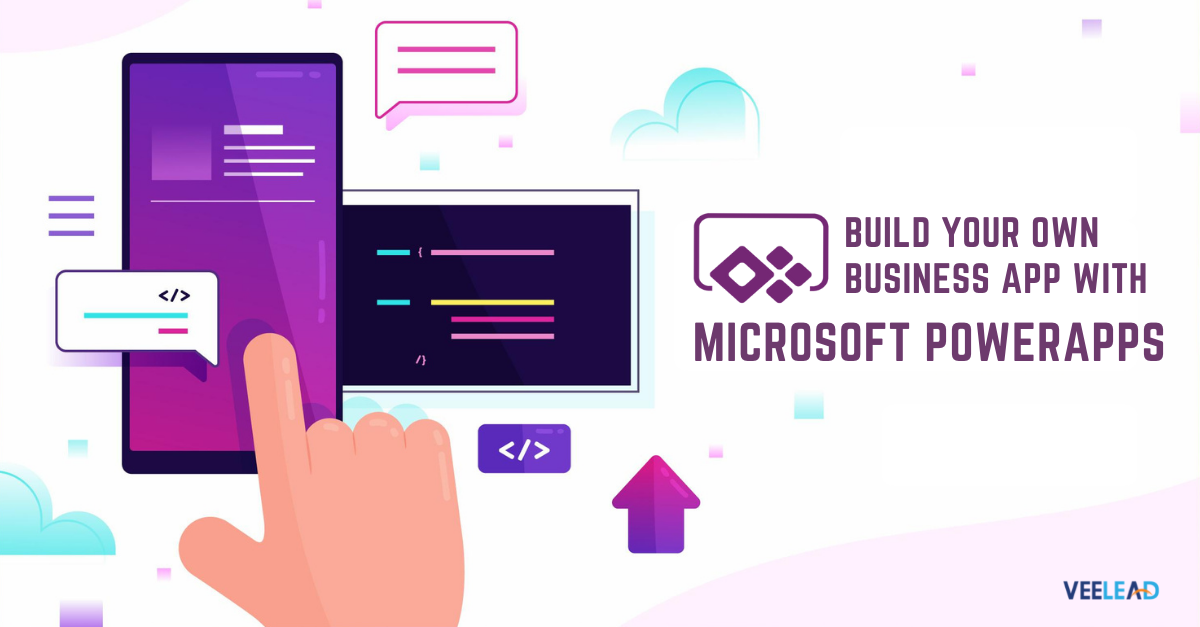
-
Streamlined Workflow
One of the biggest advantages of using Power Apps is that it can help streamline business processes. Businesses can increase efficiency and reduce errors by automating repetitive tasks and removing manual data entry. This can lead to improved customer satisfaction and increased productivity.
For example, businesses can use Power Apps to create a custom order form that integrates with their existing systems, such as CRM and invoicing. This eliminates the need for manual data entry and reduces the risk of errors. In turn, this can help improve customer satisfaction by ensuring that orders are processed accurately and quickly.
-
Improved Data Collection
Microsoft Power Apps may also assist firms in streamlining their data collecting operations. Businesses may collect data from customers, workers, and other stakeholders more effectively and correctly by building bespoke forms and surveys. This information may then be utilized to make more informed decisions and enhance procedures.
For example, a business can use Power Apps to create a custom survey for customer feedback. Companies can use such surveys to capture important information, such as customer satisfaction levels. Also, they can use such data to make improvements to the business. Additionally, the survey can be easily shared with customers, allowing for a quick and convenient feedback process.
-
Increased Collaboration
Power Apps can also help businesses increase collaboration between teams and departments. By providing a centralized platform for data and tasks, businesses can improve communication and ensure that everyone is on the same page. This can lead to improved decision-making and increased efficiency.
For example, businesses can use Power Apps to create a custom task management system that can be accessed by all departments. This system can be designed to include information about tasks, due dates, and progress, allowing teams to stay up to date on project progress and collaborate effectively.
-
Customizable Solutions
Another advantage of using Power Apps is that businesses can create custom solutions that are tailored to their specific needs. This allows businesses to create solutions that are relevant to their operations, improving efficiency and reducing waste.
For example, a business can use Power Apps to create a custom inventory management system that integrates with its existing systems. Microsoft designed this system to meet the specific needs of the business, such as tracking inventory levels, managing orders, and generating reports. This customization can help the business operate more effectively and reduce waste.
Cost Effective
Lastly, Power Apps is a low-cost option for organizations. Businesses may lower the cost of bespoke application development by employing a low-code platform since they do not need to engage expensive developers to construct the apps. Moreover, Power Apps may help organizations save money by automating operations and decreasing human data entry.
For example, a business can use Power Apps to create a custom expense management system. Companies can use such a system to automate the process of tracking expenses, reducing the need for manual data entry and saving the business time and money.
In Sum
Power Apps offers numerous advantages for businesses looking to improve their processes and operations. Power Apps can help businesses achieve their goals and improve their bottom line. It helps so by streamlining workflows, improving data collection, and increasing collaboration. It also provides customizable solutions, while being cost-effective.
Overall, Power Apps is a versatile and powerful tool that can help businesses of all sizes achieve their goals. Whether you are looking to automate tasks, improve data collection, or streamline workflows, Power Apps has the capabilities to help you achieve your goals.
In addition to the features listed above, Power Apps integrates with a number of other Microsoft products and services, including Microsoft Teams and Microsoft Dynamics 365. This interface enables organizations to incorporate Power Apps smoothly into their existing systems, enhancing overall productivity and decreasing the need for human data entry.
Another advantage of Power Apps is its ease of use. With its intuitive interface and drag-and-drop design capabilities, businesses can quickly and easily create custom applications. Such applications help meet specific business needs. Additionally, Power Apps offers a wide range of templates and pre-built applications. Users can employ them as a starting point. Also, it makes it even easier for businesses to begin with any kind of custom application development.
In terms of security, Power Apps is a secure platform that meets industry standards for data privacy and protection. Businesses can rest assured that their data is safe and secure when using Power Apps. With features such as data encryption, user access controls, and secure connections, all your problems will go away.
Finally, Power Apps is a cloud-based platform, and users can access it from anywhere with an internet connection. This allows businesses to work from anywhere and ensures that their data is always available and up-to-date.
In conclusion, Power Apps is a powerful and versatile platform that can help businesses improve their processes. Above all, it increases efficiency and helps them achieve their goals. Whether you are looking to automate tasks, improve data collection, or streamline workflows, Power Apps has the capabilities to help you achieve your goals.
