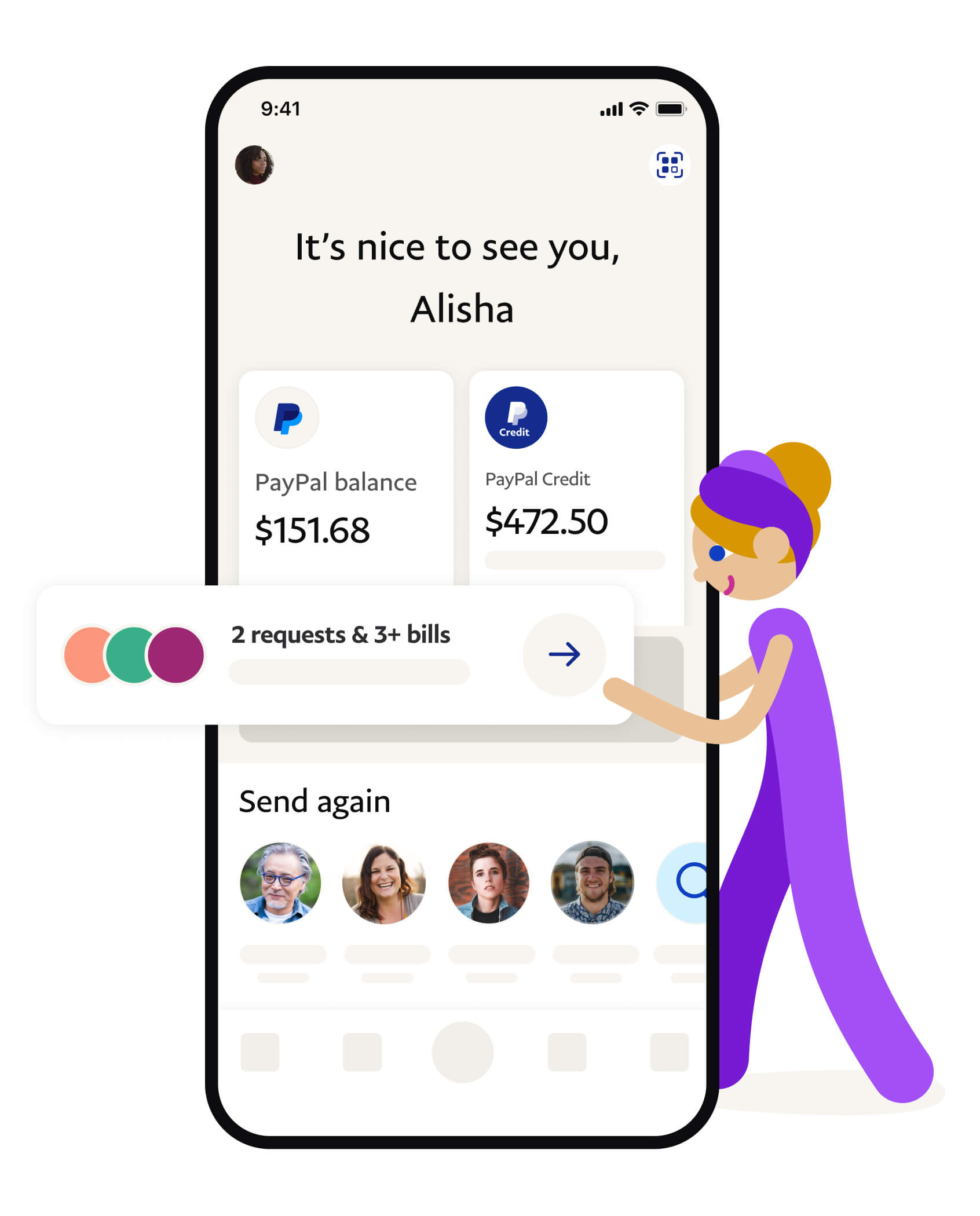How to Download TikTok on iOS Devices – Are you ready to join the latest social media craze and download TikTok on your iOS device?

TikTok is a popular video-sharing app that has taken the world by storm with its short, entertaining videos. If you’re an iPhone or iPad user, downloading TikTok is easy, and this article will guide you through the steps.
Understanding TikTok
Before diving into the steps to download TikTok on your iOS device, let’s start by understanding what TikTok is all about. TikTok is a social media app that allows users to create short videos with music, filters, and effects. The app has become popular worldwide, with millions of users creating and sharing videos daily. TikTok is a great platform to express yourself creatively, showcase your talent, or just have fun watching entertaining videos.
Steps to Download TikTok on iOS Devices
Here are the steps to download TikTok on your iOS device:
Step 1: Open the App Store
The first step to downloading TikTok on your iOS device is to open the App Store on your iPhone or iPad.
Step 2: Search for TikTok
Once you have opened the App Store, type “TikTok” in the search bar, and tap the search button.
Step 3: Select TikTok
From the search results, select the TikTok app. The app icon should have a black background with a white music note.
Step 4: Click on “Get”
After selecting the TikTok app, click on the “Get” button located next to the app icon.
Step 5: Install TikTok
Once you click on “Get,” the button will change to “Install.” Click on “Install” to download TikTok on your iOS device.
Step 6: Enter your Apple ID Password
To complete the installation process, you will need to enter your Apple ID password. Enter your password and click on “Install” again.
Step 7: Wait for TikTok to Download
After entering your password, TikTok will start to download on your iOS device. The download process may take a few minutes, depending on your internet connection speed.
Step 8: Open TikTok
Once TikTok has finished downloading, you can open the app by tapping on the app icon on your home screen.
Setting up TikTok on iOS Devices
After downloading TikTok on your iOS device, you will need to set it up before you can start creating or watching videos. Here are the steps to set up TikTok on your iOS device:
Step 1: Open TikTok
To set up TikTok on your iOS device, open the app by tapping on the app icon on your home screen.
Step 2: Sign Up or Log In
If you are new to TikTok, you will need to sign up for an account. If you already have an account, you can log in by entering your username and password.
Step 3: Customize Your Profile
After signing up or logging in, you can customize your profile by adding a profile picture, bio, and other details.
Step 4: Start Watching or Creating Videos
Once you have set up your profile, you can start watching or creating videos on TikTok. You can browse videos by scrolling through your “For You” page, searching for specific hashtags or users, or following other users. To create your own videos, click on the “+” icon at the bottom of the screen and follow the prompts.
Tips for Using TikTok on iOS Devices
Now that you have downloaded and set up TikTok on your iOS device, here are some tips for using the app effectively:
Tip 1: Follow Creators You Enjoy
One of the best ways to discover new content on TikTok is to follow creators whose videos you enjoy watching. When you follow a creator, their videos will show up on your “Following” page, making it easy to keep up with their latest content.
Tip 2: Engage with Content
TikTok is all about engagement, so be sure to interact with content you enjoy by liking, commenting, and sharing. Engagement helps to boost a creator’s visibility and encourages them to create more content.
Tip 3: Use Popular Hashtags
Using popular hashtags can help your videos gain more visibility on TikTok. Do some research and find relevant hashtags that are currently trending, and use them in your video captions.
Tip 4: Experiment with Different Formats
TikTok offers a variety of video formats, including duets, reactions, and challenges. Experiment with different formats to find what works best for your content and audience.
Tip 5: Have Fun!
Above all, TikTok is meant to be fun and entertaining. Don’t take it too seriously, and enjoy the process of creating and discovering new content.
Conclusion
Now that you know how to download and set up TikTok on your iOS device, you can start exploring the app and creating your own content. Follow these tips to make the most out of your TikTok experience and have fun in the process.
FAQs
- Is TikTok safe to download on my iOS device? Yes, TikTok is safe to download on your iOS device. The app has been reviewed and approved by Apple and has strict privacy and security measures in place.
- Do I need a TikTok account to watch videos? No, you do not need a TikTok account to watch videos. However, having an account allows you to interact with content and creators, and create your own videos.
- How do I delete my TikTok account? To delete your TikTok account, go to your profile page, click on the three dots in the top right corner, select “Manage My Account,” and then click on “Delete Account.”
- Can I download TikTok videos to my iOS device? Yes, you can download TikTok videos to your iOS device using a third-party app or website. However, be sure to respect copyright laws and only download videos with the creator’s permission.
- How do I report inappropriate content on TikTok? To report inappropriate content on TikTok, click on the three dots next to the video, select “Report,” and follow the prompts to provide more information. TikTok has strict guidelines against harassment, hate speech, and other forms of inappropriate content.